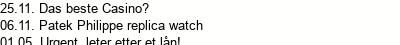Bitte geben Sie einen Grund für die Verwarnung an
Der Grund erscheint unter dem Beitrag.Bei einer weiteren Verwarnung wird das Mitglied automatisch gesperrt.
Schriftart!
#1 Schriftart!
Ich möchte gerne meinen Mitgliedern eine weitere Schrift für Ihre Beiträge anbieten!
Und zwar: "Comic Sans MS"
Dies bekomme ich mit folgendem Code auch hin:
[*style=font-family:Comic Sans MS;]Dieser Text ist in Comic Sans MS geschrieben[*/style]
Dieser Text ist in Comic Sans MS geschrieben
Nun zu meinem Problem!
Ich möchte dies in meiner Symbol-Bar mit einfügen,das auf einen Klick,der Code in´s
Schreibfeld eingefügt wird und man dann in dieser neuen Schriftart weiterschreiben kann!
Hier soll der Code eingefügt werden:
<div align="left">Ein Klick fügt das Symbol ein:   
<a href="http://www.smilies.4-user.de/" target=3D_blank>Smileys1</a>  
<a href="http://www.cosgan.de/smilie.php/" target=3D_blank>Smileys2</a>  
<A HREF="javascript:insert('','')"><img src="https://files.homepagemodules.de/b214495/bhnetfiles-4mm5-3a.jpg" title="[Video]" border=0 width="21" height="17"></A>   <A HREF="javascript:insert('[spoiler]','[/spoiler]')"><img src="https://files.homepagemodules.de/b214495/bhnetfiles-585t-5.png" title="[spoiler] versteckter Text [/spoiler]" border=0 width="48" height="17"></A>      
<a href="http://134189.homepagemodules.de/faq.php" target="_blank">FAQ</a>
Kann mir hierbei jemand behilflich sein??
#2 RE: Schriftart!
Der Link für die Symbol-Bar an die gewünschte Stelle setzen:
Aber nicht innerhalb eines anderen
#3 RE: Schriftart!
#4 RE: Schriftart!
Hupps, tut mir leid!
Es muss natürlich so heißen:
Nicht returnTag sondern insert.
Mein Fehler.
#5 RE: Schriftart!
#7 RE: Schriftart!
Ich habe die Schriftart in meinem Testforum verändert in Comic Sans MC. Das hat auch gut funktioniert.
Aber die Schrift ist, wenn man einen Beitrag schreibt, immernoch Veranda. Warum ändert sich das nicht ?
http://55951.dynamicboard.de/
Ich meine direkt beim eingeben.
Wenn es abgespeichert ist, steht es in Comic Sans MS da.
Laut CSS wird sehr viel vererbt.
Bitte gehen Sie die CSS durch, und sehen nach, oder Sie machen es ganz einfach und Sie schreiben folgende Deklaration in Ihre CSS-Datei:
textarea#messagetext {
font-family: 'Comic Sans MS', Arial, Verdana, Hervetica, 'sans-serif';
font-size:9pt;
font-style:normal;
font-weight:normal;
}Ich probier es mal aus.
Es funktioniert nicht.
Meine CSS:
BODY {
font-family: Comic Sans MS, Verdana, Arial, Helvetica;
font-size: 10pt;
background-color: CCDCED;
background-image: url(http://www.filedealer.com/freeupload/827...5a2314271c1.gif);
color: #000000;
text-align: center
}
TD,TR {
font-family: Comic Sans MS, Verdana, Arial, Helvetica;
font-size: 10pt;
color: #000000
}
INPUT,SELECT,TEXTAREA {
/* border-width:1px; */
color: #000000
}
A {
color: #0730B0
}
HR {
margin-top: 5px;
margin-bottom: 5px;
}
BLOCKQUOTE {
margin-right: 0px;
margin-bottom: 0px;
margin-left: 30px;
}
.ntit {
/* z.b. bei der Suche die Überschrift */
background-color: #A6B8C2;
color: #000000;
font-weight: bold;
}
.ntit a {
color: #0730B0;
}
.ntop {
/* Die zweite Überschriftszeile wie bei den Privaten Mails */
background-color: #E1E7E7;
color: #000000;
}
.ntop a {
color: #0730B0;
}
.ntop td {
/* same */
background-color: #E1E7E7;
color: #000000;
}
.nnor {
/* jeweils der mittlere Bereich bei der Suche, der FAQ, der Einstellungen u.s.w. */
background-color: #EBEFF1;
color: #000000;
}
.nnor a {
color: #0730B0;
}
.nnor td {
/* same */
background-color: #EBEFF1;
color: #000000;
}
.nnor input,select,textarea {
/* Form Elemente in diesem Bereich, auch Textfeld bei neuem Beitrag */
background-color: #EBEFF1;
color: #000000;
}
.nnos {
/* kleiner Text im mittlerem Bereich */
font-size: 9pt
}
.itop {
/* Forum Übersicht -> Überschrift sei: Forum, Themen, Beiträge, letze Nachricht, Moderator */
background-color: #A6B8C2;
color: #000000;
text-align: center;
vertical-align: bottom;
}
.icats {
/* Forum Übersicht -> Kategorie */
background-color: #E1E7E7;
font-size: 13pt;
font-weight: bold;
color: #000000;
}
.icats a {
/* Forum Übersicht -> Kategorie-Link */
text-decoration: none;
color: #0730B0;
}
.cent {
/* Forum Übersicht -> center */
text-align: center;
}
.ifo1 {
/* Forum Übersicht -> Forum style 1 */
background-color:#EBEFF1;
color: #000000;
/* text-align: center; */
}
.ifo1 A {
/* Forum Übersicht -> Forum style 1 - Link */
color:#C21212;
color: #0730B0;
}
.ifo2 {
/* Forum Übersicht -> Forum style 2 */
background-color:#EBEFF1;
color: #000000;
/* text-align: center; */
}
.ifo2 A {
/* Forum Übersicht -> Forum style 2 - Link */
color: #0730B0;
}
.ifos {
/* Forum Übersicht -> kleine Schrift */
font-size:8pt;
}
.iau0 {
/* Forum Übersicht -> Aktive User zeile 1 */
background-color: #E1E7E7;
font-weight: bold;
color: #000000;
}
.iau0 A {
color: #0730B0;
}
.iaus {
/* Forum Übersicht -> Aktive User Satz: 10 Mitglieder, 5 Gäste Online */
font-size: 9pt;
font-weight: normal;
}
.iau1 {
/* Forum Übersicht -> Aktive User zeile 2 mit Liste der aktiven User */
background-color:#EBEFF1;
color: #000000;
}
.ftop {
background-color: #A6B8C2;
color: #000000;
font-weight: bold;
}
.ftop a {
color: #0730B0;
}
.fopt {
background-color: #E1E7E7;
font-size:9pt;
color: #000000;
}
.fopt a {
color: #0730B0;
}
.fwha {
background-color: #E1E7E7;
color: #000000;
font-weight:bold;
}
.fwha td {
background-color: #E1E7E7;
font-weight:bold;
color: #000000;
}
.fth1 {
background-color: #E1E7E7;
color: #000000;
}
.fth2 {
background-color: #EBEFF1;
color: #000000;
}
.fths {
font-size: 8pt;
}
.fbot {
background-color: #A6B8C2;
color: #000000;
}
.fbot A,select {
background-color: #A6B8C2;
color: #0730B0;
}
.fbot input {
background-color: #A6B8C2;
font-size:10;
color: #000000;
/* border-width:1px */
}
.ttop {
background-color: #A6B8C2;
color: #000000;
font-weight: bold;
}
.ttop a {
color: #0730B0;
}
.tnex {
background-color: #E1E7E7;
color: #000000;
}
.tbei {
background-color: #A6B8C2;
color: #000000;
font-weight: bold;
}
.tms1 {
background-color: #E1E7E7;
color: #000000;
}
.tms1 a {
color: #0730B0;
}
.tms2 {
background-color: #EBEFF1;
color: #000000;
}
.tms2 a {
color: #0730B0;
}
.tms3 {
background-color: #E1E7E7;
color: #000000;
}
.tms3 a {
color: #0730B0;
}
.tms4 {
background-color: #EBEFF1;
color: #000000;
}
.tms4 a {
color: #0730B0;
}
.tbot {
background-color: #A6B8C2;
color: #000000;
font-weight: bold;
/* border-width:1px */
}
.tbot a {
color: #0730B0;
}
.tbot input,select {
font-weight: normal
}
.tmss {
font-size: 8pt;
font-weight: normal
}
.tmst {
font-size:13pt;
text-align: center;
}
.tare {
color: #000000;
text-align: center;
vertical-align: bottom
}
.tarea {
color:#C21212;
font-weight: bold
}
.thin {
color:#000000;
/* vertical-align: bottom */
}
.tbhi {
color: #000000;
text-align: center;
vertical-align: bottom
}
.tsmt {
color: #000000;
font-size: 8pt
}
/* eigener CSS Code von Admin - Layout - HTML, CSS & Co */
/* Fügen Sie hier direkt eigenen CSS-Code ein */
/* Dieser Code wird der vorgebenen CSS-Datei angehängt */
/* Die vollständige CSS Datei können sie unter Admin - CSS bearbeiten! */
Klar gehts nicht, weil nicht in der CSS drinsteht, einfach den von mir oben genannten Code ganz unten einpflegen und fertig. (Dann funktioniert es genauso wie im Screenshot).
Tja, sch.... wenn man doof ist.
Danke Vitalis, jetzt geht es.
Wobei im "Betreff" die neue Schrift trotzdem nicht erscheint.
- Informationen
- Aktuelle News
- Forum Tutorials - Tipps und Anleitungen
- SEO / Werbung fürs Forum
- Verwaltung
- Extras
- Design
- Plugin(system)
- Eure Fragen zu Tutorials
- Forum Support
- Fragen und Antworten
- Pluginsystem
- Plugins
- Templates & Sprachen
- Bugreport
- Verbesserungsvorschläge
- Sponsoren gesucht
- Das neue Xobor Business-Template
- News und Updates
- Bugreport
- Allgemeines Feedback
- Verbesserungsvorschläge
- Sonstiges
- Kaffeeklatsch
- Lob & Kritik
- Verbesserungsvorschläge
- Allgemeine Fragen
- Fehlermeldungen
- Verbesserungsvorschläge Responsive Design
- Bugreport Responsive Design
- Archiv - Alter Betatest
- Responsive Design - Verbesserungsvorschläge
- Responsive Design - Bugreport
- Fragen zum neuen Template
- Neue Administration Beta Test
- Bugreport Neue Administration
- Allgemeines Fragen & Feedback
- Verbesserungsvorschläge zur neuen Administration
- Shoutbox
Ähnliche Themen
Jetzt anmelden!
Jetzt registrieren!
© 2017 Xobor | Forum-Software